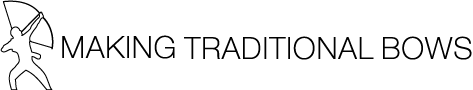- Home
- Buy the book
- About the author
- Contact
- FAQ
- Can I print my ebook?
- Can I share my ebook?
- DOWNLOAD or DVD-ROM?
- How are the ebooks delivered?
- Other questions
- What are the benefits?
- What is an ebook?
- What is included in the e-book?
- Imperial and Metric units
- Why have I not received an e-mail with a download link?
- Do I need special software?
- I use Gmail, why have I not received an email with a download link?
- Reader reviews
- Sitemap
- Terms
- Longbow making
- Arrow making
- Holmegaard bow
- String making
I use Gmail, why have I not received an email with a download link?
I use Gmail, why have I not received an email with a download link?
The most common reason for not receiving our e-mail containing the download link is that your spam filter has caught and filtered the e-mail. This means you cannot see our e-mail in your inbox. Genuine e-mails sometimes get filtered as spam if they contain a link.
To solve this issue you simply have to check your spam folder and find our e-mail there. If you are using an e-mail management tool like Microsoft Outlook or Apple Mail with services like Hotmail, Gmail, Yahoo and those alike, our e-mail may be filtered before it reaches your computer. In this case, you have to go online and login to your webmail account and check the spam/junk e-mail folder there to find our e-mail with the download link.
Specific instructions for Gmail (Google mail):
Open your web browser, i.e., Internet Explore and login to your Gmail account. Now in Gmail, look at the left menu (the menu on the left). Find the menu item called "Spam" which is located below "compose email" and "Inbox". Click on "Spam" and you will see all the contents of your spam folder. Find our e-mail which has the subject "Your download link and password". Click on the e-mail which will open it. Click on the download link inside the e-mail and follow the instructions given. Save the e-book to your hard drive - then open the e-book using the password which is also included in the e-mail with the subject "Your download link and password".
You will hopefully be reading your new e-book in no more than a few minutes!
If you can not locate our our e-mail in your inbox or in the spam folder Contact Support and we will send it again.

BY SECOND CHAPTER PUBLISHING ApS